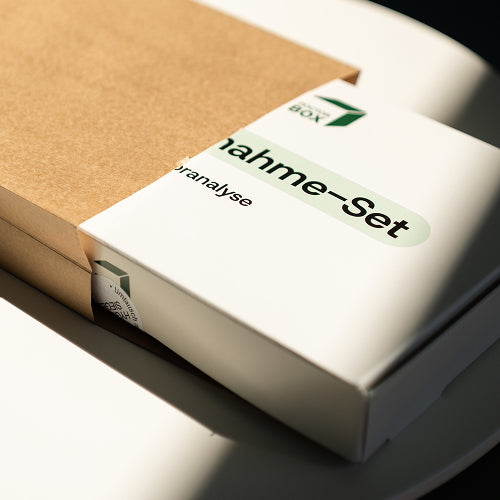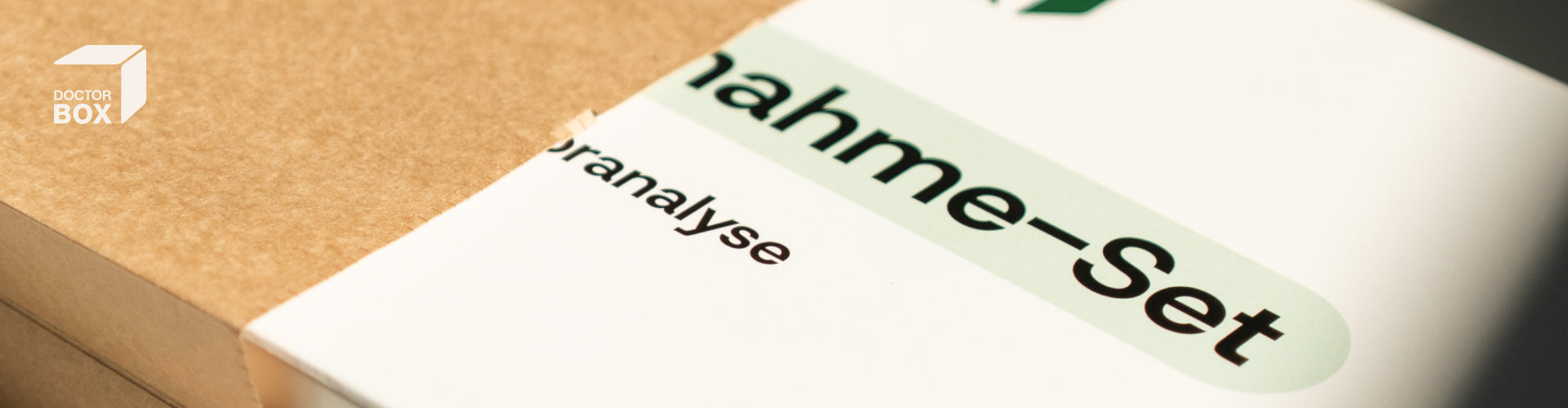Nicht vornehmen. Ausprobieren. Gesundheit mit DoctorBox gestalten.
Gesundheit muss kein Vorsatz sein. Dieser Beitrag zeigt, wie kleine, machbare Schritte, regelmäßige Check-ins und klare Strukturen helfen, Vorsorge alltagstauglich umzusetzen – ohne Druck und...
Read more